
How to Launch A Taxi Booking App on The Mobile Play Store
Ever dream of a taxi hailing experience that’s smooth, stress-free, and puts an end to endless curbside waits?
Your innovative taxi booking app can make that dream a reality – but first, it needs a successful launch on the Google Play Store.
A well-executed Play Store launch will unlock a massive pool of potential riders, drive user adoption, and position your app to disrupt the traditional taxi market.
In this blog, we’ll guide you through the essential steps to ensure your taxi booking app enjoys a stellar debut on the Play Store.
So, let’s kick things off.
Launch Your Taxi App to Success: Steps to Follow
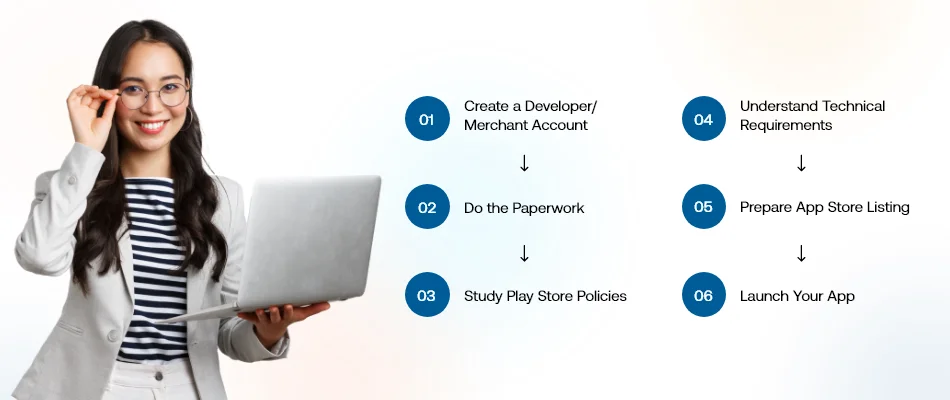
Steps to Follow Taxi App Launch
Step 1: Create a Google Play Developer/Merchant Account
The first and foremost thing is to create a developer/merchant account. Without signing up, you can’t launch your taxi app on the Play Store.
Here are some steps you should take to register an account:
- Sign in using an existing or new Google account
- Agree to the developer agreement and T&Cs
- Pay the one-time registration fee of $25
- Complete the necessary details
Usually, Google approves the account within two days. In case you missed out on adding some details, edit them later.
If your purpose is to sell paid apps or in-app purchases, create a Google Merchant Account. This account can help you manage app sales, analyze reports, and monitor monthly payouts.
Once your merchant account is set up, the developer account automatically gets linked to it.
Step 2: Do the Paperwork
After the account creation comes the paperwork. This step requires the preparation of legal documents like the End User License Agreement (EULA) and Privacy Policy in advance.
You can take references from similar apps to create your own documents or even hire a lawyer to make them for you.
EULA is a legal document that defines user’s rights and restrictions in using your app. In short, EULA protects the app owners’ intellectual property rights.
Step 3: Study Play Store Policies
It’s crucial to ensure that your developed taxi app features align with Google Policies. Thoroughly read all the guidelines that outline the standard practices for developing, updating, and promoting mobile apps on the Play Store. Adhere to these policies for a successful app launch. Failing to follow these guidelines may result in rejection, removal, or termination of your mobile app.
It’s essential to thoroughly study the following information:
- Definition of restricted content
- App store listing and promotion guidelines
- Policies regarding impersonation and intellectual property
- Rules for monetization and advertisements
- Regulations concerning privacy, security, and deception
- Spam prevention and minimum functionality requirements
Google regularly updates its policies, so it’s better to stay informed, ensuring the smooth operation of your taxi booking app on the Play Store.
Step 4: Understand Technical Requirements
It’s a crucial step to ensure a successful launch of your taxi app.
Before uploading the app, you need to check the following things:
- Unique Bundle ID- Your taxi app’s name should be unique, as you can’t change it after release.
- Signed Certificate- Ensure to undergo digital signing with the developer’s certificate. The certificate ensures the authenticity of the app’s ownership and cannot be regenerated.
- App Size- The size limit set by Google for Android 2.3 and higher is 100MB and 50MB for lower Android versions.
Step 5: Prepare App Store Listing
The next step is app listing on the Play Store. Your app’s storefront is the first impression that convinces users to download. Set up your app’s listing by providing essential details:
- Title: Choose a clear, relevant, and concise title that captures your app’s objective and engages users.
- Short Description: Describe your app’s purpose and objective in a few words, giving a gist about your taxi app.
- Full Description: Write a brief description of your taxi app’s services, features, and how it caters to users’ problems.
- Screenshots and Videos: Upload high-quality visuals and screenshots of your app’s interface, features, and functionality. A short video preview can further enhance user understanding and engagement.
- Icon Designing: Design a visually appealing icon that reflects your brand identity.
- App Category and Tags: Select relevant categories and tags to improve your apps’ visibility.
- Pricing and Distribution: Decide the pricing structure and whether you want your taxi app to be free or paid for the users.
- Content Rating: Complete the content rating process based on the features and functionalities of your app.
- Keywords and Categorization: Put relevant keywords to enhance visibility and categorize your app in the relevant niche to improve search discoverability.
Step 6: Finally, Launch the App!
Now that you’re equipped with everything, the last step is to review and launch your app after ensuring all other elements are taken care of. Once you’re finished completing the above steps, follow these steps:
- Navigate to ‘Release management’.
- Then select ‘App releases’ in your Google Play Store account.
- Select ‘Edit release’ next to your desired release and review it thoroughly.
- Click on ‘Review’ to access the ‘Review and rollout release’ screen.
- Finally, click on ‘Confirm rollout’ to successfully launch your taxi booking app.
Pro Tip: After Launch
Monitor your app’s performance closely after launch.
Pay attention to user reviews, address any bugs or issues promptly, and keep your app listing updated with new features and bug fixes.
Consider app store optimization (ASO) strategies to maintain a high search ranking and organic visibility.
Conclusion
By following these steps and remaining committed to user satisfaction, you can ensure a smooth launch for your taxi booking app on the Play Store.
Remember, a successful launch is just the beginning – keep innovating, gather user feedback, and continuously refine your app to stay ahead of the curve and become the go-to choice for riders and drivers alike.
If you want to dive into the taxi industry and don’t want to build an app from scratch, TaxiOnGo is an effective solution.
TaxiOnGo is a white-label taxi booking app solution incorporated with multiple features and functionalities, ready to revolutionize the taxi industry. To own this ready-made app solution, contact us.
Let’s build a successful taxi business together.
Recent Blogs

The transportation industry is growing rapidly, making taxi-booking apps essential for ride-hailing businesses. The growing demand for mobility and app development in the service sector highlights the need to invest in taxi app solutions, driving ongoing transformations in the industry. The on-demand taxi applications have made things easier and more convenient for everyone! Taxi booking […] Read more

White label taxi apps are at the heart of transformation in the transportation industry! These apps are customizable, flexible, and in high demand across the globe. These solutions are evolving to meet market needs, offering businesses the opportunity to launch taxi services under their own branding while leveraging established technology. However, as global markets become […] Read more
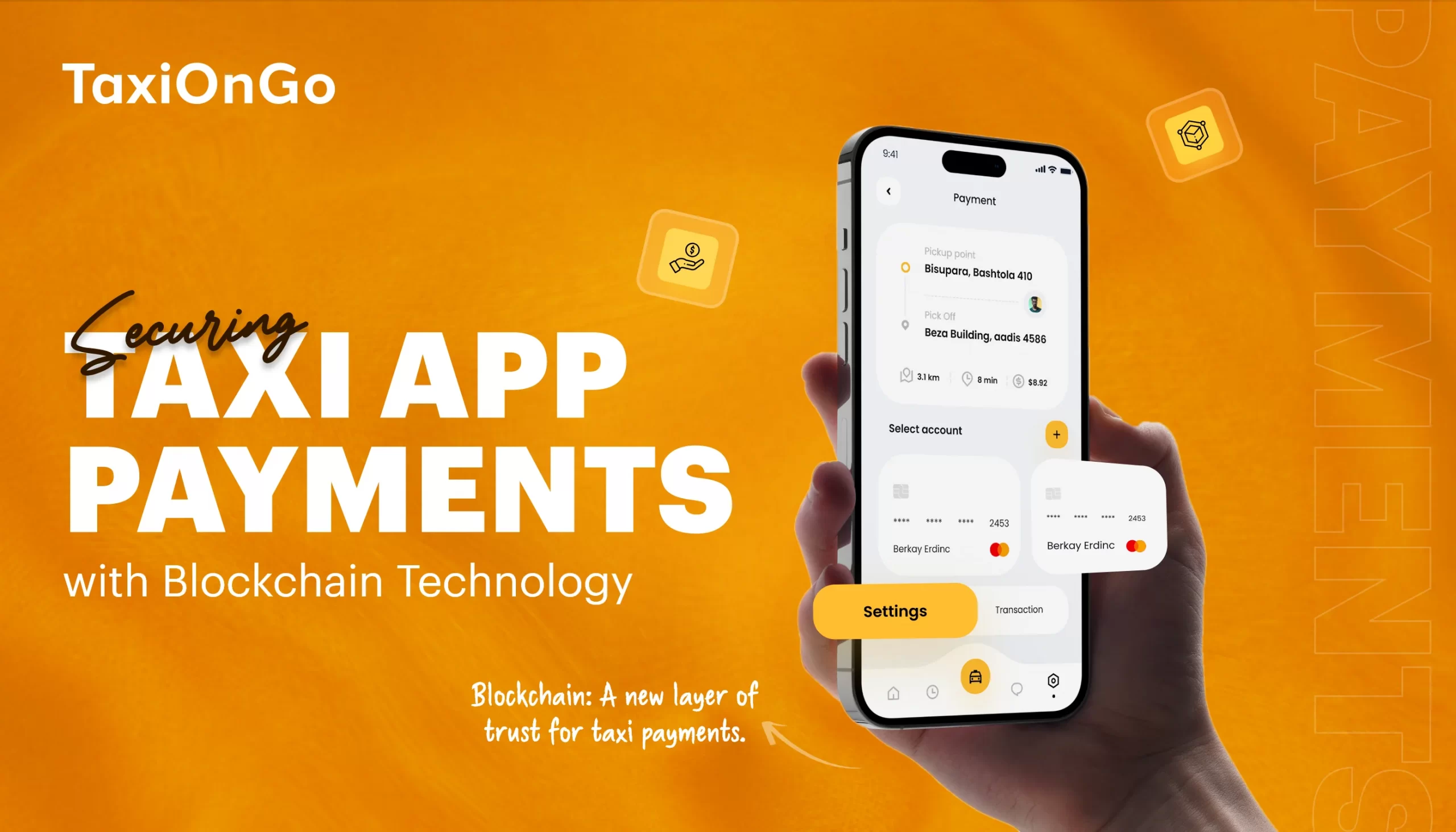
The taxi industry is rapidly changing with breakthrough technological solutions! This tech solution is Blockchain – foundation of cryptocurrencies like Bitcoin and Ethereum. It’s a prevailing tech enhancement that sets new standards for safety, reliability, innovation, and transaction security in taxi services. It is widely used in supply chain management, secure voting, and financial transactions. […] Read more